seong
8. 리뷰 작성 페이지 (별점 주기) 본문
리뷰 작성 페이지는 생각보다 간단하지만
보통 앱을 사용해보면 리뷰 별점 주기는 색깔 없는 별 에서 사용자가 직접 별 아이콘을 눌러 색깔을 채워지는 형식으로 진행된다.
이 부분은 pub.dev에 있는 라이브러리를 활용할것이다.
그리고 아래 리뷰 작성 부분에 글을 작성 할 경우 키보드 버튼이 올라오는데 이부분은 이전에 사용했던 scrollAnimate를 사용해서
키보드가 올라오면 해당 작성 부분이 함께 올라오게 만든다.
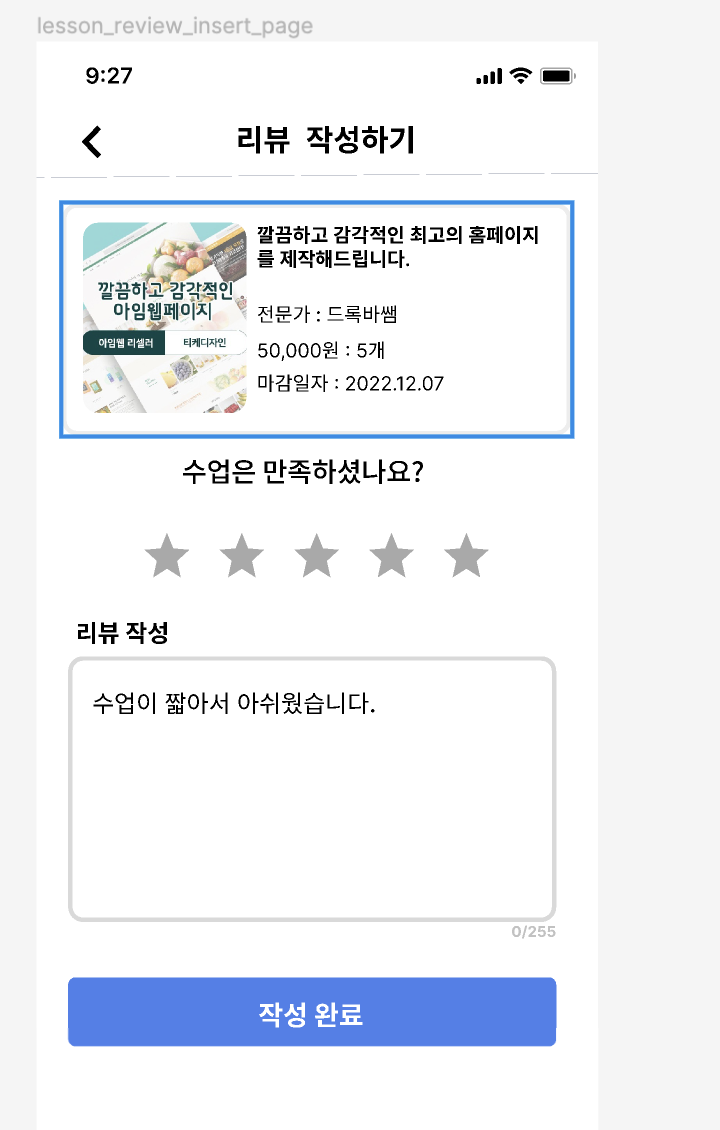
별점으로 리뷰 주기
https://seong9566.tistory.com/254
실행 화면
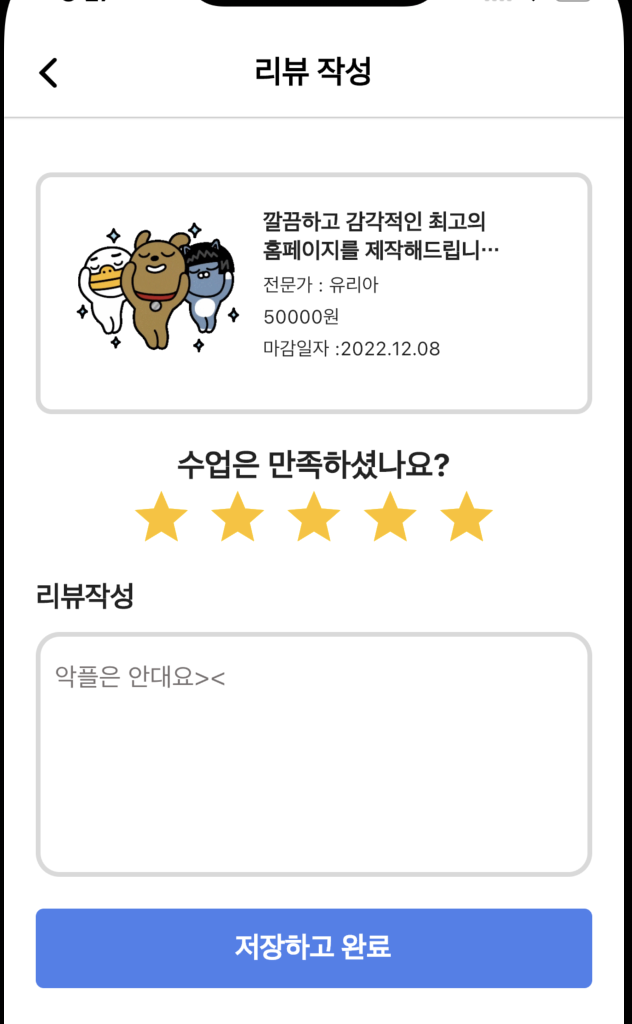
전체 코드
import 'package:finalproject_front/constants.dart';
import 'package:finalproject_front/pages/components/custom_text_field.dart';
import 'package:flutter/cupertino.dart';
import 'package:flutter/material.dart';
import 'package:flutter/src/widgets/container.dart';
import 'package:flutter/src/widgets/framework.dart';
import 'package:flutter_rating_bar/flutter_rating_bar.dart';
class LessonReviewInsertPage extends StatefulWidget {
const LessonReviewInsertPage({super.key});
@override
State<LessonReviewInsertPage> createState() => _LessonReviewInsertPageState();
}
class _LessonReviewInsertPageState extends State<LessonReviewInsertPage> {
late ScrollController scrollController; // ScrollerController은 non-null이다, late를 선언해 나중에 초기화.
@override
void initState() {
super.initState();
scrollController = new ScrollController();
}
@override
Widget build(BuildContext context) {
return Scaffold(
appBar: _buildAppbar(context),
body: SingleChildScrollView(
child: Padding(
padding: const EdgeInsets.all(20.0),
child: Column(
children: [
_buildLessonCard(
"assets/background1.gif",
"깔끔하고 감각적인 최고의 홈페이지를 제작해드립니다.",
"유리아",
"50000원",
"2022.12.08",
),
SizedBox(height: 20),
Align(
alignment: Alignment.topCenter,
child: Text(
"수업은 만족하셨나요?",
style: TextStyle(fontSize: 20, fontWeight: FontWeight.bold),
),
),
_buildReviewRatingBar(),
SizedBox(height: 20),
CustomTextField(scrollAnimate, fieldTitle: "리뷰작성", hint: "악플은 안대요><", lines: 6),
SizedBox(height: 20),
_buildReviewInsertButton(context),
],
),
),
),
);
}
InkWell _buildReviewInsertButton(BuildContext context) {
return InkWell(
onTap: () {
Navigator.pushNamed(context, "/loginMyPage");
},
child: Container(
height: 50,
decoration: BoxDecoration(
borderRadius: BorderRadius.circular(5),
color: gButtonOffColor,
),
child: Align(
alignment: Alignment.center,
child: Text(
"저장하고 완료",
style: TextStyle(
fontSize: 18,
fontWeight: FontWeight.bold,
color: Colors.white,
),
),
),
),
);
}
RatingBar _buildReviewRatingBar() {
return RatingBar.builder(
initialRating: 3,
minRating: 0,
direction: Axis.horizontal,
allowHalfRating: true,
itemCount: 5,
itemPadding: EdgeInsets.symmetric(horizontal: 4.0),
itemBuilder: (context, _) => Icon(
Icons.star,
color: Colors.amber,
),
onRatingUpdate: (rating) {
// save 동작 필요함
},
);
}
AppBar _buildAppbar(BuildContext context) {
return AppBar(
elevation: 1,
centerTitle: true,
title: Text(
"리뷰 작성",
style: TextStyle(color: Colors.black, fontWeight: FontWeight.bold),
),
leading: IconButton(
icon: Icon(
CupertinoIcons.back,
color: Colors.black,
size: 30,
),
onPressed: () {
Navigator.pop(context);
}),
);
}
void scrollAnimate() {
Future.delayed(Duration(milliseconds: 600), () {
scrollController.animateTo(MediaQuery.of(context).viewInsets.bottom, duration: Duration(microseconds: 100), curve: Curves.easeIn);
});
}
Container _buildLessonCard(String lessongImage, String lessonTitle, String expertName, String lessonPrice, String lessongEndDate) {
return Container(
child: Column(
children: [
SizedBox(height: 15),
Container(
decoration: BoxDecoration(
border: Border.all(color: gBorderColor, width: 3),
borderRadius: BorderRadius.circular(10),
),
child: Padding(
padding: const EdgeInsets.all(20.0),
child: Column(
children: [
Row(
children: [
ClipRRect(
borderRadius: BorderRadius.circular(10),
child: Container(
height: 90,
width: 110,
decoration: BoxDecoration(
borderRadius: BorderRadius.circular(10),
image: DecorationImage(image: AssetImage("${lessongImage}"), fit: BoxFit.cover),
),
),
),
SizedBox(
width: 10,
),
Container(
width: 150,
child: Column(
crossAxisAlignment: CrossAxisAlignment.start,
children: [
Text(
"${lessonTitle}",
style: TextStyle(fontSize: 14, fontWeight: FontWeight.bold),
maxLines: 2,
overflow: TextOverflow.ellipsis,
),
SizedBox(
height: 5,
),
Text(
"전문가 : ${expertName}",
style: TextStyle(fontSize: 12),
),
SizedBox(
height: 5,
),
Text(
"${lessonPrice}",
style: TextStyle(fontSize: 12),
),
SizedBox(
height: 5,
),
Text(
"마감일자 :${lessongEndDate}",
style: TextStyle(fontSize: 12),
)
],
),
)
],
),
SizedBox(height: 10),
],
),
),
),
],
),
);
}
}'Flutter > 중계 플랫폼 프로젝트' 카테고리의 다른 글
| Provider - LessonDetail 더미데이터로 Store값 가져와서 테스트 (0) | 2022.12.07 |
|---|---|
| 백엔드 서버 내 레포지에 저장하기 (0) | 2022.12.06 |
| Flutter RatingBar (리뷰 별점 ) 사용하기 (0) | 2022.12.04 |
| Flutter 스와이프로 삭제 시 Dialog띄우기 (0) | 2022.12.02 |
| Flutter Dismissible - 스와이프 위젯 / 채팅 방 리스트 페이지 (0) | 2022.12.02 |




