목록전체 글 (364)
seong
 Flutter - Xcode 16 업데이트 이후 발생한 Writing result bundle at path 및 기타 에러
Flutter - Xcode 16 업데이트 이후 발생한 Writing result bundle at path 및 기타 에러
발생한 에러Writing result bundle at path: /var/folders/_y/wm04fckd03z_b6prg9phrfq00000gn/T/flutter_tools.RnkvNF/flutter_ios_build_temp_dir1VI1tl/temporary_xcresult_bundle /Users/ihyeonseong/.pub-cache/hosted/pub.dev/url_launcher_ios-6.2.4/ios/Classes/Launcher.swift:20:1: error: type 'UIApplication' does not conform to protocol 'Launcher' extension UIApplication: Launcher {} ^ UIKit.UI..
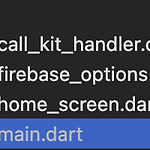 Flutter - flutter_callkit_incoming 라이브러리 사용 ( Fake_call )
Flutter - flutter_callkit_incoming 라이브러리 사용 ( Fake_call )
전화 화면 기능 및 전화기능을 내가 만든 앱으로 변경 할 수 있다.보통은 Native기능( Kotlin,Swift ) 로 개발하면 좋겠지만 Flutter에서 한번에 지원해주는 라이브러리가 있어서 우선 사용. 사용 라이브러리 : Flutter_callkit_incoming- Stream_io 에서 만들어서 지원해주는 패키지이다.어느정도 신뢰성이 있어서 일단 사용 해보기로 결정https://pub.dev/packages/flutter_callkit_incoming flutter_callkit_incoming | Flutter packageFlutter Callkit Incoming to show callkit screen in your Flutter app.pub.dev1. 필요 라이브러리 추가 pubspe..
Android에서 뒤로가기 버튼 클릭시 앱을 종료 하는게 아니라, 백그라운드에서 계속 실행 해둬야 하는 경우가 생길 수 있다.이때 Android에서 moveTaskToBack이라는 함수가 있어서, 메서드 채널로 구현할 수 있다.1. PopScope로 뒤로가기를 감지 하고, 함수에서 더블 클릭 시 메서드 채널로 요청PopScope( canPop: false, onPopInvoked: (bool didPop) { onWillPop(); }, child:Scaffold(); );Future onWillPop() async { DateTime now = DateTime.now(); if (backPressTime == null || now.differenc..
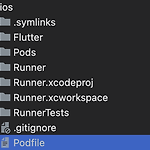 Flutter -권한 요청 iOS PermissionHandler
Flutter -권한 요청 iOS PermissionHandler
사용 라이브러리 https://pub.dev/packages/permission_handler permission_handler | Flutter packagePermission plugin for Flutter. This plugin provides a cross-platform (iOS, Android) API to request and check permissions.pub.dev 1. pubspec.yaml 라이브러리 추가dependencies: flutter: sdk: flutter permission_handler: ^11.3.1 cupertino_icons: ^1.0.62. 라이브러리 설명서 대로 ios/Podfile에 아래 코드 추가 - 사용 해야할 권한을 주석을 풀어주고 0 ..
전제 조건- BottomNav의 총 index는 4개 BottomNav의 index가 총 4개, 관리 해야할 scroll이 4개이므로 ScrollController을 List로 선언 import 'package:flutter/material.dart';import 'package:flutter_riverpod/flutter_riverpod.dart';final scrollControllersProvider = StateNotifierProvider>( (ref) { return ScrollControllerNotifier();});class ScrollControllerNotifier extends StateNotifier> { ScrollControllerNotifier() ..
 AndroidStudio - 코드 스니펫 커스텀 생성 하기
AndroidStudio - 코드 스니펫 커스텀 생성 하기
Mac 기준 Android Studio -> Settings -> Editor -> Live Templates -> 사용할 프레임워크나, 언어 선택이미지는 Flutter의 debugPrint 생성 왼쪽위의 "+" 버튼으로 생성 후 Apply, Ok 버튼 클릭- Abbreviation : 내가 사용할 줄임 키워드 ex) dp를 입력하면 Template Text가 생성된다.- Description : 설명- Template text : Abbreviation을 입력했을 때 나올 구문 입력결과dp 입력 시 자동 완성에 설정한 debugPrint값이 나온다.
 Flutter - xcode Invalid Bundle. The bundle Runner.app/Frameworks/App.framework does not support the minimum OS Version specified in the Info.plist.
Flutter - xcode Invalid Bundle. The bundle Runner.app/Frameworks/App.framework does not support the minimum OS Version specified in the Info.plist.
iOS 배포 하려고 Archive하던 도중 만난 에러 해결 방법Flutter 프로젝트에서 ios/Runner.xcoworkspace 파일 열어준다 ( open ios/Runner.xcworkspace ) Runner -> Minimum Deployments에 설정된 iOS 버전은 12.0으로 되어있다. Runner -> Flutter -> AppFrameworkInfoMinimumOSVersion은 기존에 11.0 -> 12.0으로 맞춰준 후 해결
 AOS - Minimum supported Gradle version is 8.7. Current version is 8.5.
AOS - Minimum supported Gradle version is 8.7. Current version is 8.5.
Gradle 버전을 최신화 시키던 중 발생한 에러 buildscript { ext.kotlin_version = '1.9.10' repositories { google() mavenCentral() } dependencies { // START: FlutterFire Configuration classpath 'com.google.gms:google-services:4.3.15' // END: FlutterFire Configuration classpath 'com.android.tools.build:gradle:8.5.0' // 8.5로 올리니 에러가 발생 classpath 'com.google..
