seong
Flutter - ScreenUtil 본문
보통 MediaQuery로 크기를 구성하지만 가끔은 다른 기기로 빌드 시 원치 않은 크기가 나오기도 한다.
그렇다고 width,height를 정해두자니 기기별로 모두 대응을 해주어야 하는 불편한 점이 있다.
ScreenUtil는 이러한 불편한 점을 고민 안해도 되게 깔끔하게 해결해 주었다.
사용법
1. 라이브러리 설치
https://pub.dev/packages/flutter_screenutil/install
flutter_screenutil | Flutter Package
A flutter plugin for adapting screen and font size.Guaranteed to look good on different models
pub.dev
복사한 flutter_screenutil: ^5.9.0 을 pubspec.yaml에 넣어준다.
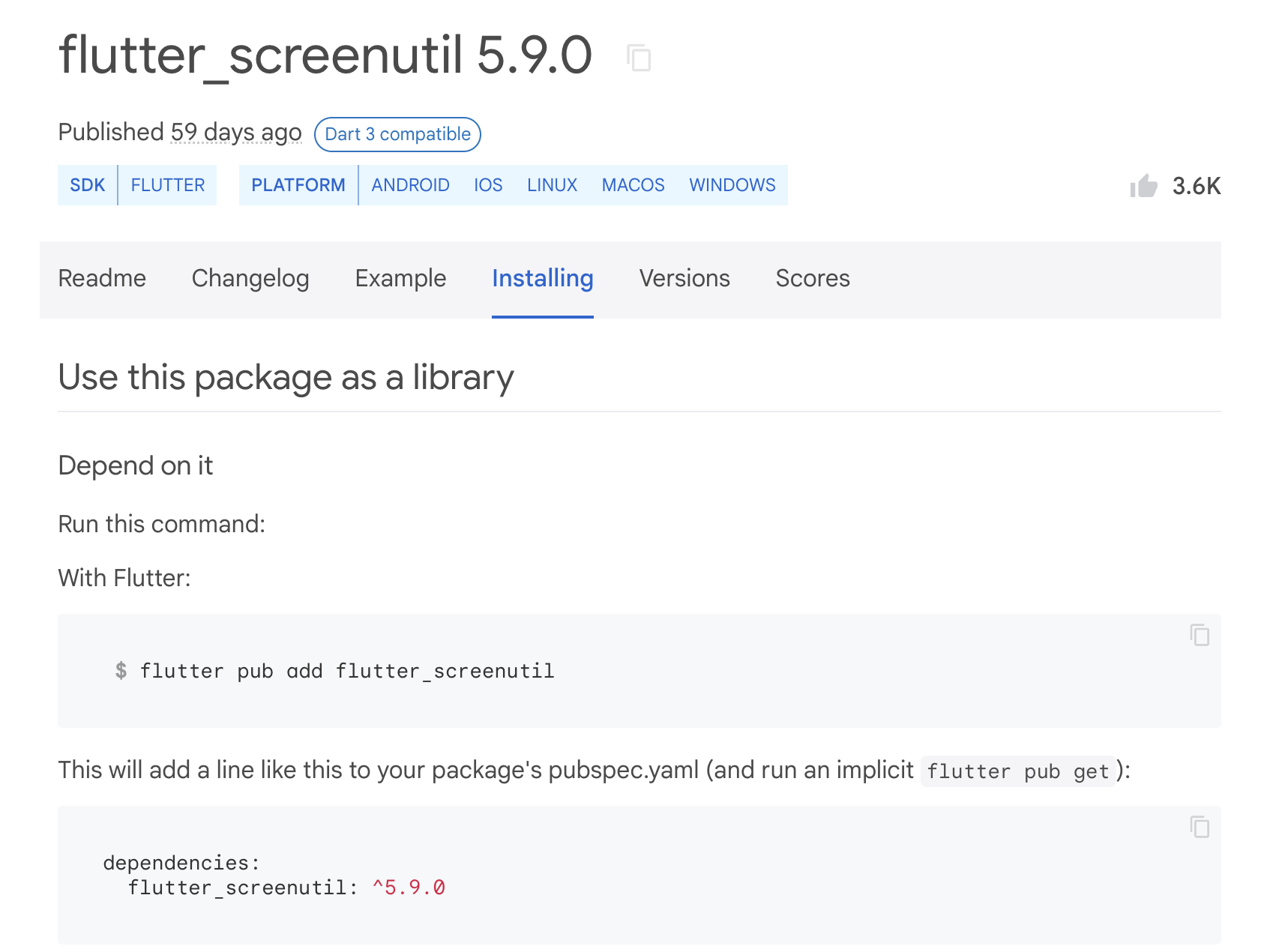
2. Main코드에 기준이 될 크기 설정
데스크톱 모니터의 표준 크기인 1920,1080으로 기준으로 잡아주었다.
class MyWeb extends StatelessWidget {
const MyWeb({super.key});
@override
Widget build(BuildContext context) {
return ScreenUtilInit(
designSize: const Size(1920, 1080),
builder: (context, child) {
return GetMaterialApp(
debugShowCheckedModeBanner: false,
home: HomePage(),
);
},
);
}
}3. 반응형으로 구성해야할 위젯의 width,height에 적용하기
width는 .w
height는 .h
fontSize는 .sp를 넣어주면 된다.
SizedBox(
width: 700.w,
height: 68.h,
)'Flutter > Flutter' 카테고리의 다른 글
| Flutter - PopScope(예전 WillPopScope) 뒤로가기(취소키) 컨트롤 하기 (1) | 2023.11.23 |
|---|---|
| Flutter - Constraints (0) | 2023.11.20 |
| Flutter - Weather앱 TabBar 만들기 (0) | 2023.10.18 |
| Flutter - Google font 적용 (1) | 2023.10.16 |
| Weather앱 만들기 - 날씨 API연동 (GetX,MVVM) (0) | 2023.10.13 |



